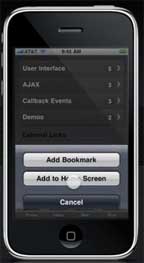Best jQuery Lightbox Scripts

Light box is nice tool to displays images using modal box. jQuery is very popular for modal dialogs because of its very easy implementation and it make website more friendly and interactive. In this article I collected the best and Efficient Lightbox based on the jQuery Javascript library. jQuery lightbox A jQuery lightBox plugin is simple, elegant, unobtrusive, no need extra markup. fancybox FancyBox is a tool for displaying images, html content and multi-media in a Mac-style “lightbox” that floats overtop of web page. lightbox2 Lightbox is a simple, unobtrusive script used to overlay images on the current page. It’s a snap to setup and works on all modern browsers. PrettyPhoto prettyPhoto is a jQuery based lightbox clone. Not only does it support images, it also add support for videos, flash, YouTube, iFrames. It’s a full blown media lightbox. The setup is easy and quick, plus the script is compatible in every major browser. Facebox Facebo