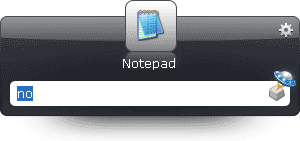UltraEdit is a HEX, HTML, PHP and Programmer's text editor. Syntax Highlighting/Coloring for many languages. Code folding, Brace Matching, HEX Editing, Style Builder, Column/Block editing, SFTP Support, SSH/Telnet Support, Spell checker, Unicode, Unix/Mac conversions (including UTF-8). Text formatting, alignment and centering. Print/print preview including Syntax Highlighting. Supports files sizes 4GB and larger. f eatures Code Folding Supports 64-bit file handling (standard) on 32-bit Windows platforms (Windows 2000 and later) Unicode support Disk based text editing and large file handling - supports files in excess of 4GB, minimum RAM used even for multi-megabyte files Multiline find and replace dialogs for all searches (Find, Replace, Find in Files, Replace in Files) 100,000 word spell checker, with foreign languages support (American English, British English, Dutch, Finnish, French, German, Hungarian, Italian, Spanish and Swedish) Syntax highlighting - configurable, pre-config